android dialog
아래 Sample은 각각 종류별로 정리했다. 종류는 아래와 같다.
- Basic Alert - 아주 기본적인 Alert Dialog
- Button add - Dialog 창에 Button이 추가
- List type - 여러가지 항목을 선택
- CheckBox type - CheckBox가 포함
- RadioButton type - RadioButton이 포함(미리 체크 항목을 선택 할 수 있음)
- ProgressDialog type - 동그란 에니메이션이 동작함
- ProgressBar type - 막대 형태로 진행 상태를 표시함
- Custom Dialog - 임의 디자인을 적용
1. Basic Alert
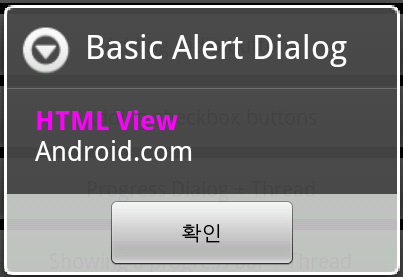
AlertDialog.Builder ab = null;
|
2. Button add
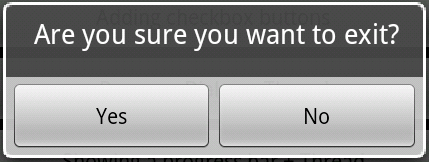
AlertDialog.Builder builder = new AlertDialog.Builder(this);
|
3. List type
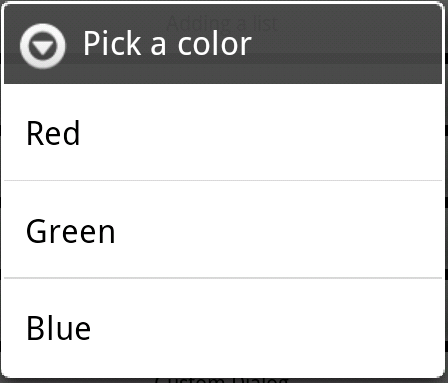
final CharSequence[] items = {"Red", "Green", "Blue"};
|
4. RadioButtons type
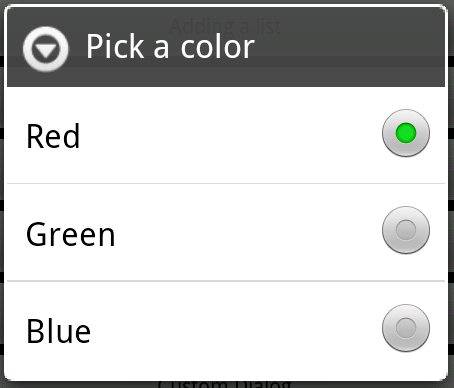
final CharSequence[] items = {"Red", "Green", "Blue"};
|
5. Checkboxes type
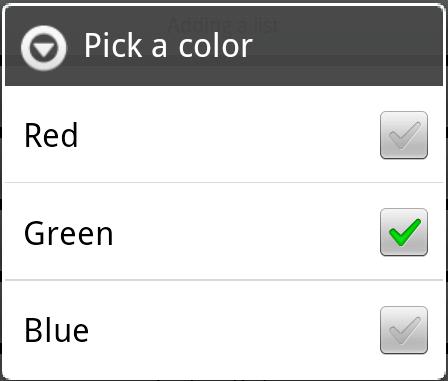
final CharSequence[] items = {"Red", "Green", "Blue"};
|
6. ProgressDialog type
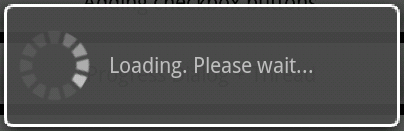
private class ProgressDialogStop extends Thread
|
ProgressDialog dialog = ProgressDialog.show(AlertDialogTest.this, "", |
7. ProgressBar type
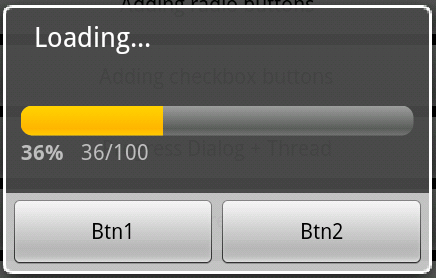
private class ProgressBarStop extends Thread
|
ProgressDialog progressDialog = null;
|
8. CustomDialog type
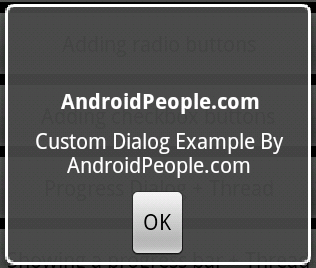
별도 Dialog 타입 Layout을 설정해야 한다.
<?xml version="1.0" encoding="utf-8"?>
|
import android.app.Dialog;
|
Dialog dialog = new MyCustomDialog(this); |
9. CustomDialog type 2
위 8번 내용을 그대로 사용.

AlertDialog.Builder md = new AlertDialog.Builder(this);
|
적절히 사용하면 좋을 듯 하다.
'scrap > Android' 카테고리의 다른 글
| android web server (0) | 2011.02.14 |
|---|---|
| DialogInterface 생성하기 (0) | 2011.02.06 |
| [Android] Activity 에서 Dialog 띄우기. (0) | 2011.02.06 |
| AlertDialog (0) | 2011.02.06 |
| ListView, ListAdapter (0) | 2011.02.04 |